Temporary placement of a fan in front of the internal drive bay resolved the heat problems (which I’ve let run for over a year; stupid me).
When I also had to replace the power supply (it’s suspect in the lockups, not yet proven) I removed the temporary fan (mounted with double-sided tape), and had it come apart in my hands and stop spinning when powered (it was old, it was a test). (Another lockup factor is that it wasn’t getting assigned the right IP address; that made it look like it booted locked, until I logged in from the console.)
And the new modular power supply (200 watts bigger than the old) required me to replace and hence re-route all the power cables. So I messed with the rest of the cables as well (6 flat SATA cables can block some air!).
Temps are back within bounds–but not as good as before, there are two drives up close to 40. Not sure what the difference is from the test state! These darned analog, even physical, things are a lot of trouble.
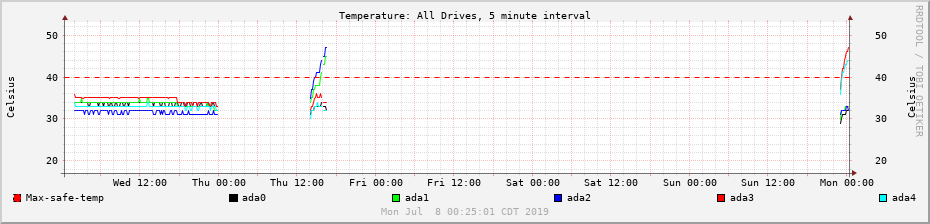
Heat buildup on three boot tries; temporary good state at the left, new tolerable state at the right. 



New power supply, 200 watts stronger than old, not old, and also more efficient. 
Parts for the new fan mounting attempt, plus misc. wiring. 
Fan, ready to go into case. 
The USB cable adapter (motherboard to case front panel) showed some tendency to come unplugged, so I kludged that up pretty thoroughly. 
All the busy power and signal cabling up in that corner of the motherboard. Now arranged so there’s *some* room for airflow to the internal drive stack. 
CPU (center) and 2 chassis fan connections, routed out of the way of power connectors and bundled (above right, to the side of the fan there). 
From the bottom, front panel cables now routed down there rather than on top of the motherboard. Also power and SATA to the internal drive stack are back here. 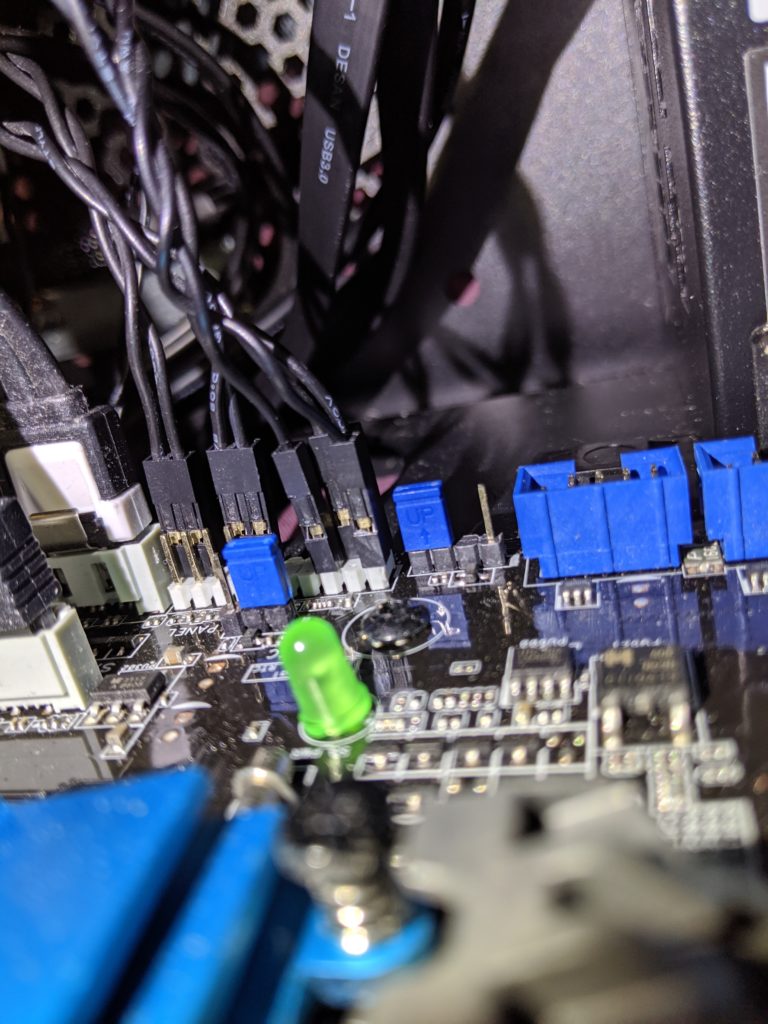
Back of the switch and LED cables coming in from the front panel to the motherboard. 
Fan installed in front of internal drive stack (and all other cables going through there removed or pushed aside). 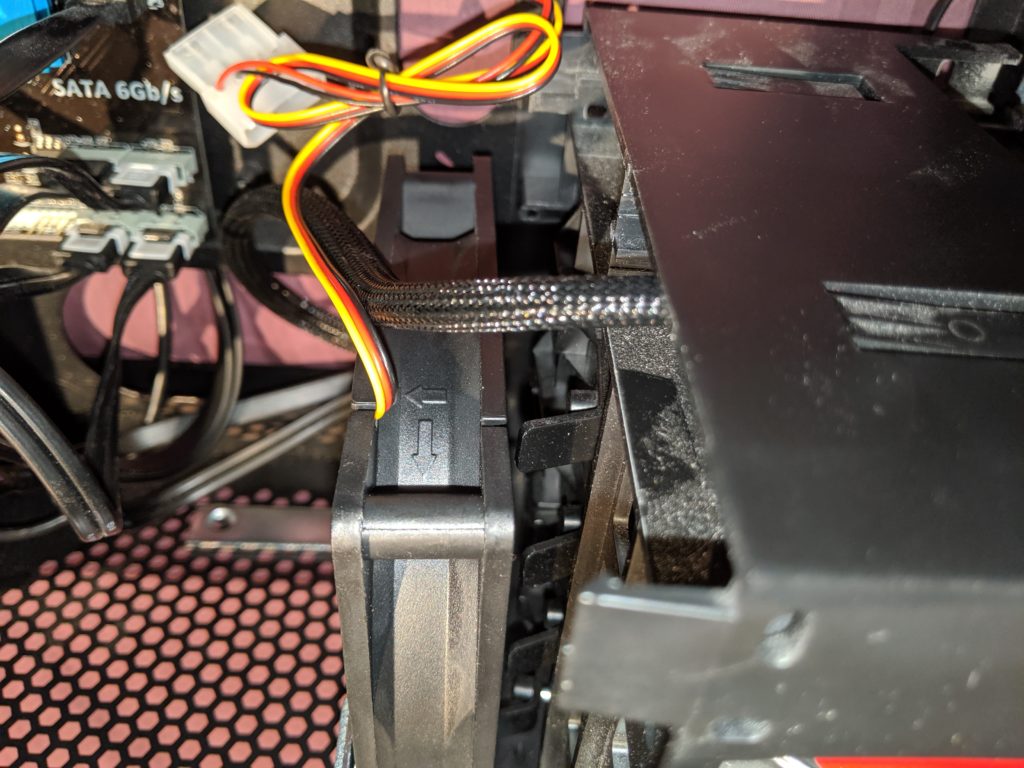
Fan in place, showing correct airflow. 4 of the SATA ports are on the motherboard at top left. 

Space between the power supply and the internal drive stack is at a premium, and kind of messy, even without the fan in place. All the case cables pass through here as well, and connect to the motherboard at that corner. The 6 SATA ports are just in from there. Crowded. 

All the busy power and signal cabling up in that corner of the motherboard. Now arranged so there’s *some* room for airflow to the internal drive stack. 

SATA to hot-swap adapter bay now routed underneath (and bundled in a stack of 4).
The order of the gallery is kind of messy. First the photos I uploaded were added in reverse order, and then the light table on which I can drag them to arrange the order is a bit weird, and finally there’s no way short of going into edit mode to see the photo big enough to be sure what it is. So after a while I got annoyed and stopped improving it.