To boot from a USB flash drive, that is. This old motherboard (ASUS P5P43TD) is bizarrely fussy about booting from USB keys.

Or the one directly under it. But none of the other 4 on the back.
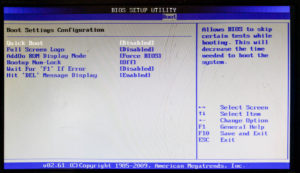
Not absolutely sure on this one.
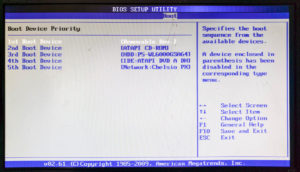
If you use the wrong port, you get some name relating to the particular USB key instead of “Removable Dev.” Then, putting that device first doesn’t boot from it. (However, to confuse you, if you select the boot menu instead of setup, and choose to boot from that device name, it works.)
I haven’t encountered anything quite this idiotic with more recent motherboards, at least.
Possibly now I’ll be able to find this information if I need it again.