Capture One Pro comes down to us from the medium-format digital world. It was also apparently very widely used in early digital production houses, that went digital using the Kodak digital SLR adaptations of Nikon and Canon bodies. Places doing catalog shots in volume, say, didn’t need the resolution of film, and benefited a lot from the workflow and lack of lab fees.
Specific Issues
Adjustment Layers
They’re easier to draw than in Bibble, but still much harder to work with than Photoshop. I did successfully darken the background of a derby picture using layers.
Histogram
Lines for each color plus a gray region for luminance makes it easy to see all four, and not too gaudy.
No option for logarithmic histogram.
Cropping
The crop tool lets me set grid guide specs.
Focus Mask / Focus Tool
The tool is just a magnified preview window. This is very useful, actually, but the name makes it sound like a bigger deal.
The focus mask shows where the system thinks the image is in focus. This looks good on studio shots in their video; in practical use with my field shots at high ISO it mostly shows that fishnet stockings have higher contrast than faces, I think.
And there does not appear to be a keyboard shortcut for the focus mask. Ah; you can set a keyboard shortcut for any menu command, including that one, there just isn’t one by default.
Curve
The curve tool doesn’t seem to have a way to move the points chosen around using cursor keys, only by dragging.
Screen Layout
This one does have a way to put the film strip or mini-browser or whatever the name is at the side instead of the bottom of the screen (vertical screen real estate being one of the hard limits most people contend with in photo editing).
Example Images
 Derby

Dr. Mike
The noise reduction tools are severely inadequate for this sort of image. Setting everything to absolute max definitely isn’t good enough (nowhere near as good as Photo Ninja’s Noise Ninja 3 can produce). I suspect that the heritage of this tool, studio cameras and lately medium-format ones at that, has left noise reduction as a fairly low priority. Huh; or perhaps there’s something wrong with the preview, the rendered image looks overdone (the one shown here is about half of all the noise reduction settings).
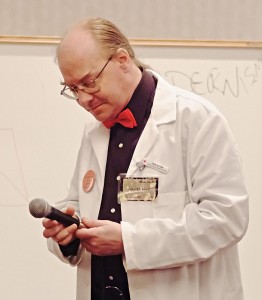
Minnehaha
I made some use of masking here, to be able to bring up the shadowed ice on the face without blowing the sunlit water at the top any further.

Naomi

Purple Flower

Doc Smith Books

Tux Cat

