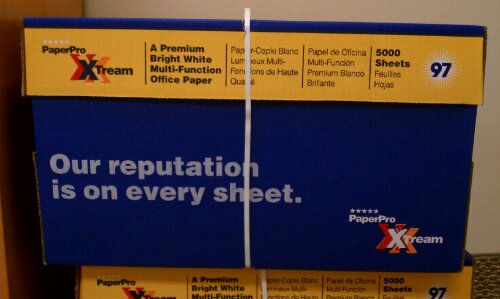Photography has been around for quite a while at this point, since perhaps 1835 (images had been recorded photo-chemically before that). Recently, we’ve undergone major upheavals as the commonly-used photographic technology changed from chemical to digital.
The accumulated terminology from this time, and from related fields, ends up being something of a mess.
Edit
When newspapers and magazines started using photos, the people who chose the photos were fairly quickly labeled as “editors”, in parallel with the people who chose the stories to be published.
When photography went digital, the computer term “editor,” for a program used to change text documents (including computer programs) was borrowed for programs that manipulated digital images, like Adobe Photoshop.
So now, “editing” photos can refer either to choosing photos from a set to use for some purpose, or to adjusting the appearance of photos while getting them ready for use.
With daguerrotypes, the original material from the camera was exhibited (after processing), but most other chemical photographic methods produced a negative image, and an additional processing step was needed to produce a positive image for display. This also made it possible to produce multiple display images from the same photograph. Later, methods of enlarging from the negative to produce larger positive prints were invented (and better negative materials, so that the images could tolerate being enlarged).
So, a “print” was a positive copy of the original negative photo, or as a verb, the act of producing such copies.
Photographs were also widely used in publications, where “printing” meant using printing presses to produce many copies of the publication.
Today, many more photographs are looked at electronically than as physical prints, but sometimes, for lack of other terminology, photographers, especially old-school ones like me that still remember using a darkroom, might use “printing” to describe the process of manipulating a digital image file to get it to the form I want to present. (The other obvious terms are “edit”, see above, and “manipulate”, which suggests rather too strongly changing the photo to show things other than as they actually appeared.)
“Digital printing” is sometimes used (in contrast to “darkroom printing”) to emphasize that computer tools are being used.
Ansel Adams is frequently quoted saying something like “The negative is the score; the print is the performance” (Adams initially trained as a pianist). In an interview by David Sheff published in Playboy magazine (1-May-1983), on page 226, Adams actually said “Yes, in the sense that the negative is like the composer’s score. Then, using that musical analogy, the print is the performance.” Less pithy, but about the same meaning.
Particularly when talking about making prints for exhibition, there is a large range of things that a first-rate printer will consider doing. These fall in the general categories of color adjustments, density and contrast adjustments, and local adjustments (of those types, but applied to only parts of the photo).
We are sadly lacking any commonly-understood term for preparing the best version of an image.
Manipulate
In the darkroom days, “photo manipulation” meant changing a photo to show things other than as they actually were. As with movie special effects, the purpose was to entertain, usually (of course on some occasions people also altered photos as part of frauds; the Soviet Union was famous for editing people out of historical photos as they gradually became unpopular).
Greater changes were possible in the darkroom than many people today understand, especially if you used advanced techniques like dye-transfer printing. Commercial portrait studios routinely did major retouching to the faces in the photos of their clients even in black-and-white, and of course Hollywood publicity photos took that to whole new levels.
However, today, using digital tools like Photoshop, any 10-year-old with a little experience can accomplish those same effects, in less time.
The distinction between “printing” a photo and “manipulating” it was clear to most people (especially to people who never did actually manipulate photos; the line is fuzzier than one might think, and of course simply choosing camera position, direction you’re looking, and exact moment of exposure already hugely abstracts the complexity of reality into the clarity of your photograph). But taking a mole off a person’s face in a portrait, or smoothing down creases and lines, were common, nobody thought of them as unusual in commercial portraiture (most amateurs didn’t take the time to learn how to do such things).
Anyway, many of us aren’t comfortable using the term “manipulation” for ordinary preparation of a photo for display that doesn’t alter the scene shown.
“Retouching” is often used for small adjustments that aren’t thought of as changing the photo significantly, especially cleaning up people’s faces.